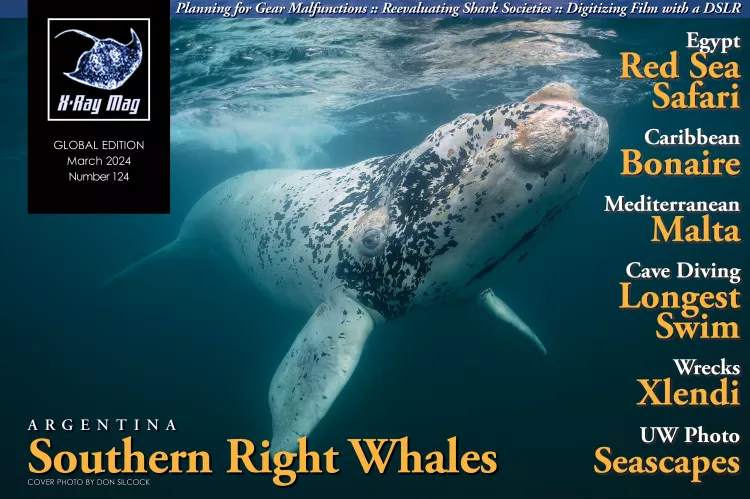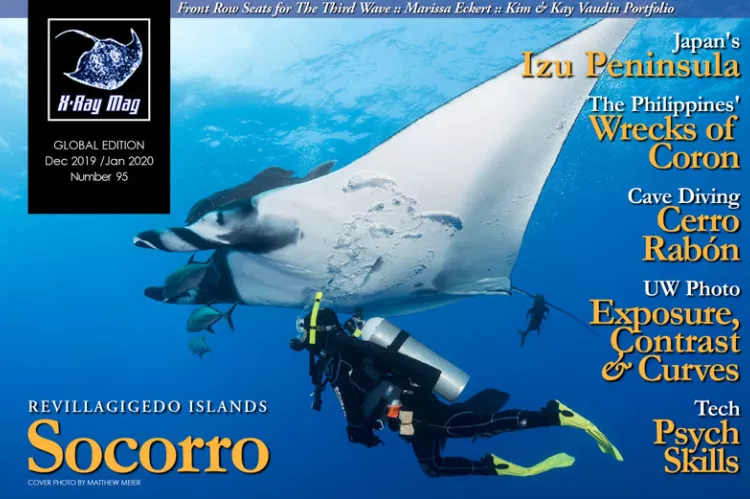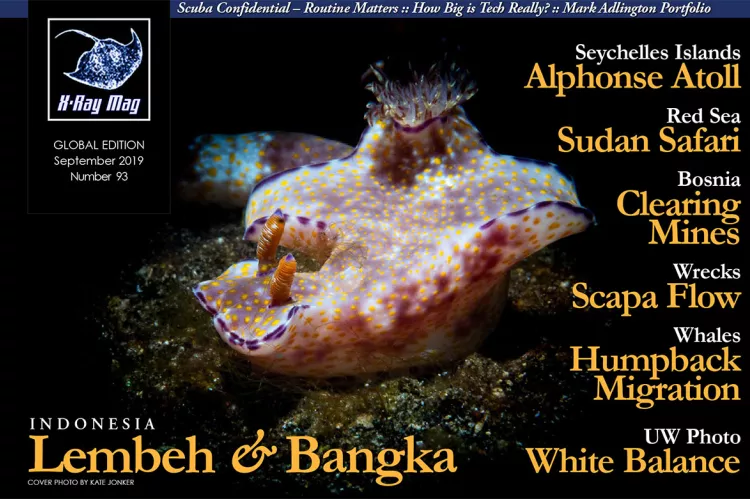Magazine - Back Issues
It is best to download, then read. Here is why:
Best practice for optimal results is to right-click on the download link and save the pdf to your desktop / hard drive and open it from there.
This will enable you to view the magazine as it was designed: Full screen and without borders and rid of limiting viewports as shown on the right.
Opening and viewing X-Ray Mag from within a browser window (left example) not only makes it smaller and harder to read but some browsers often produces weird colour shifts and funky hues.
Furthermore, if you follow links that take you elsewhere the magazine will re-download each time you go back.
Known to cause problems: Using an outdated Acrobat Reader may cause some images to go blank. Version 7 or newer is required.